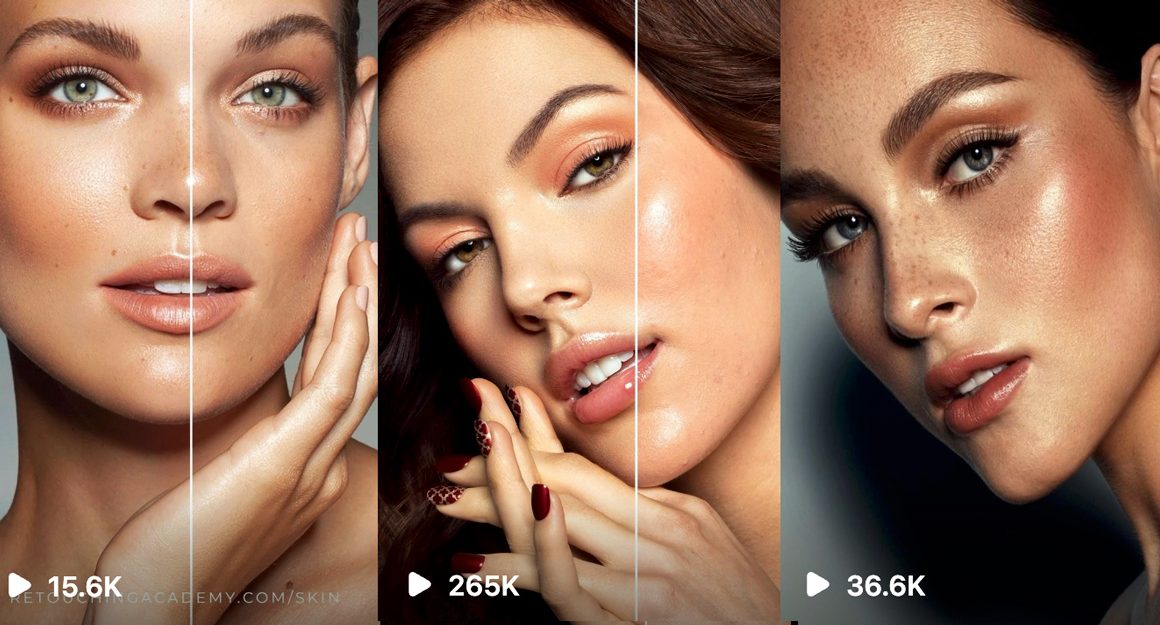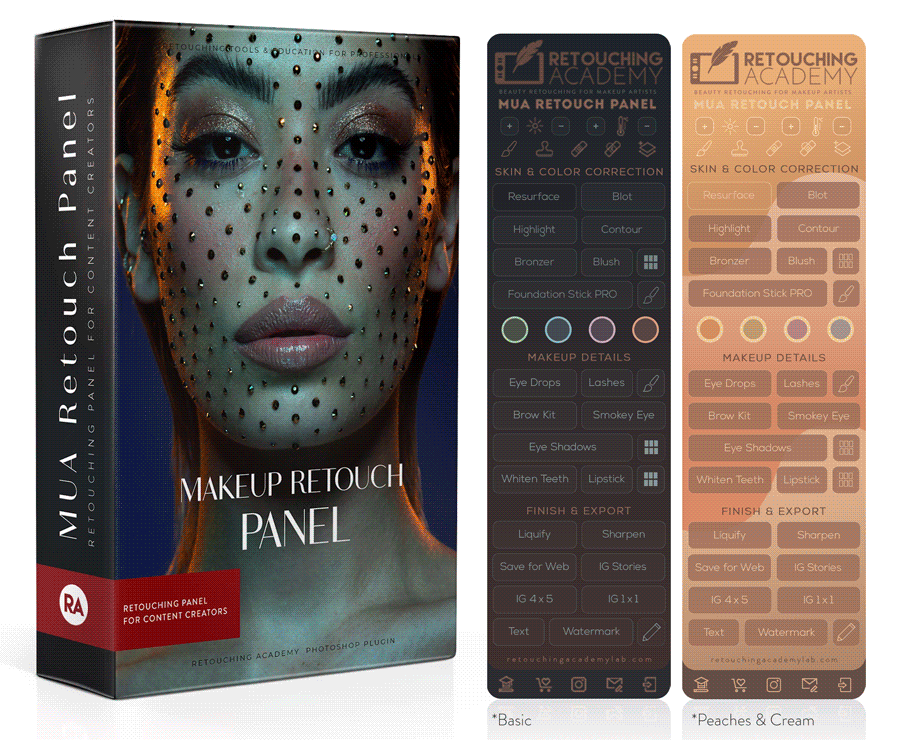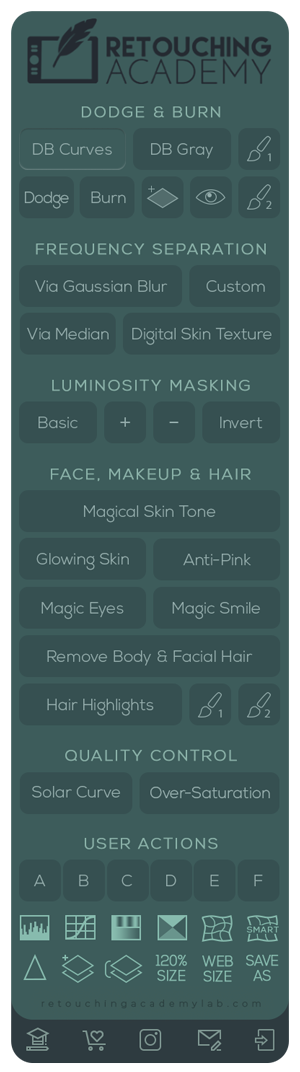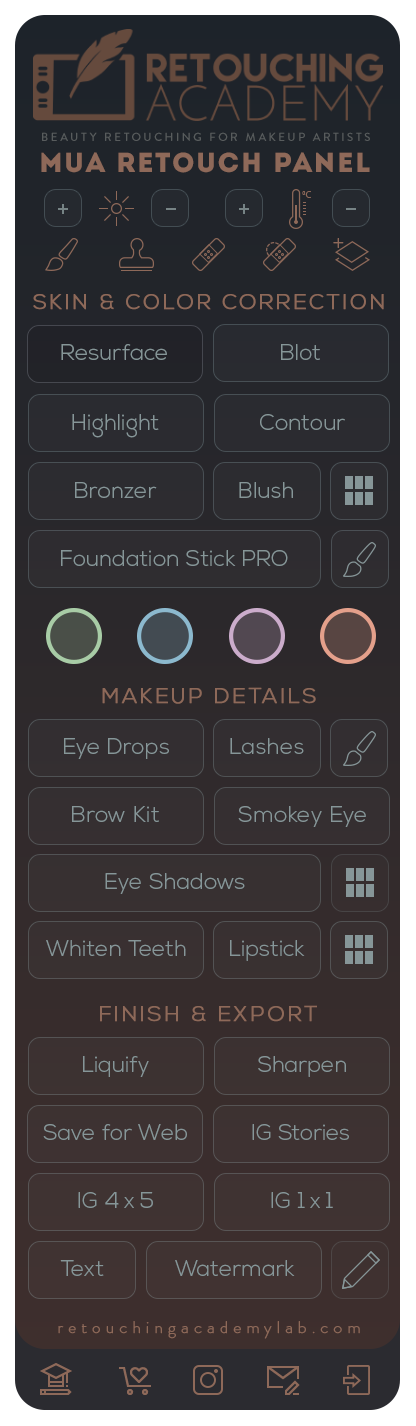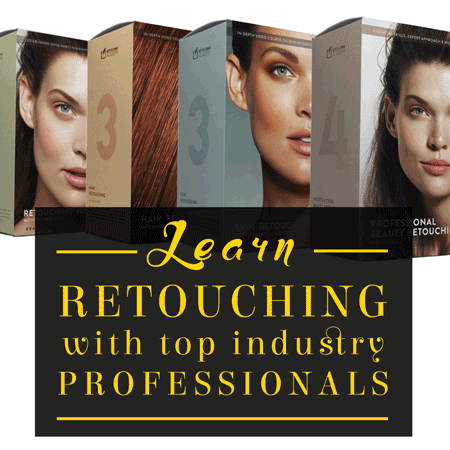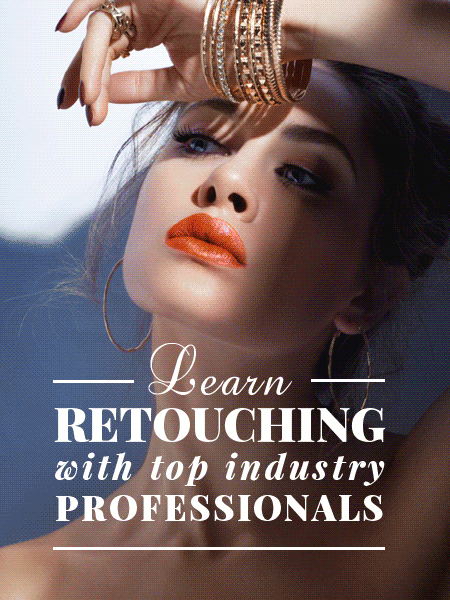10 Retouching Skills Guaranteed To Upgrade Your Portfolio
Most of the popular photography genres involve human faces as the focal point – from portraits to weddings, to fashion and beauty photography.
This emphasis on faces makes skin and hair retouching skills some of the most impactful tools for freelancers in the industry.
While in the past decade we have seen a significant rise in especially natural and authentic styles in both photography and retouching, any experienced retoucher will agree that the polished, yet natural retouch requires more skill, than the simple “skin smoothing plow” approach.
This trend aligns with a broader cultural movement towards transparency and authenticity in media.
In retouching, it manifests through the demand for subtle edits that enhance natural beauty without over-manipulating the image.
Still, regardless of the current trends, the styles and depth of retouching are also slightly different within each genre – more flawless, eye-candy approach for beauty and fashion, and more realistic and natural for portraits – the underlying tools and techniques, however, are all the same.

Client: Lululemon, Photography & Post-Production by Julia Kuzmenko McKim and Avenue Retouching Agency;
✍️ Key Skills for Skin Retouching:
- Understanding Skin Texture in Photography: Maintaining the natural texture while removing or minimizing imperfections. Understanding the elements that affect the final appearance of skin in your images, so you know what to aim for.
- Dodge and Burn: The most used skin retouching technique that allows to even out skin surface, minimize unflattering shadows, and even re-shape facial features while preserving the real skin texture.
- Color Correction: Balancing skin tones across the image, removing discolorations and patchiness. Giving the skin in your images that fresh, delicious look even when it was not captured properly in camera.
- Frequency Separation: This technique is a great shortcut for those with advanced skill levels. Beginners – lacking a good eye for quality retouching – tend to abuse it. Solution: learn to use it correctly, and it will save you an enormous amount of time & work in the long run.
- Knowing When to Stop: Removing blemishes, perfecting the skin surface, enhancing skin tones and colors without over-cooking your photos.
💇♀️ Key Skills for Hair Retouching:
- Knowing What to Address: Depending on the photography genre, different things are typically considered an issue to adjust or retouch out.
- Flyaways & Cross Hairs: Removing certain flyaways, stray & cross hairs for a more polished, yet natural look. Not all of those loose hairs should to be removed.
- Edge Refinement & Drawing In Hairs: Refining the inner and outer edges of the hair to ensure it blends naturally within your image. This appears to be the least understood & mastered nuance of hair retouching.
- Hair Volume Enhancement: Using quality techniques to add volume and fullness to the hair.
- Color and Shine Adjustment: Adjusting the color and enhancing the shine of the hair to make it look full and healthy, and match the overall image aesthetic.
If you can confidently say that you have a pretty good understanding of all of the above, then continuous regular practice is the best approach to mastering retouching for the current market.
If you still see some gray areas in your skillset, focusing on them will not only improve your retouching abilities, but also open up new opportunities for your freelance business, and allow you to bring in new high-paying clients.
Watch this IG Reel here, Photography & Post-Production by Julia Kuzmenko McKim
How Do You Get There?
Most photographers, retouchers and other freelancers in the content creation game understand very well how the quality of the images in their portfolio and on social media impacts their business and their income.
You can pour your time and funds into marketing activities to chase new paying clients, but if the offer – the quality of the images that you produce – isn’t great, you are wasting your efforts and time.
In the long run, it will pay off to block some of that time and energy for deliberate learning and practice to upscale your skills.
🎁 If you are new to retouching, take our FREE online course Photoshop Basics for Beauty Retouching – it will introduce you to everything you need in Photoshop for retouching, as well as the key retouching tools and techniques.
🧑💻 After that, spend time practicing – Retouching Academy has a bunch of free and premium practice files for you here (more coming soon too).
✍️ And if you are already retouching for your own portfolio or even for paying clients, check out the Retouching Academy combined course that addresses all of the above and so much more: Skin & Hair Retouching.
While new versions of Photoshop offer new automation features, the fundamentals, tools and techniques of these retouching skills are still the same.
Both Skin and Hair retouching are challenging skills to learn because of the wide range of details and issues we have to address in post-production.
In this course, however, we simplified skin & hair retouching workflow and methods, using our 20+ years combined experience in the beauty industry.
It is currently on sale, and can be found here after the sale ends.
🔴 If you enjoyed this post, check this one out:
Or this one: